SazkJere 8Pcs 12 Keys Matrix Array Membrane 3×4 Keypad Switch 7pin Keyboard Module Thin Film Switches for Arduino
$9.49



Price: $9.49
(as of Feb 16, 2023 20:52:29 UTC – Details)
Product Description


Membrane Keypad


How keypad works & How to scan them?
The working principle is very simple. Pressing a button shorts one of row lines to one of column lines, allowing current to flow between them.
Keypad pins are divided into 2 groups: row and column.
The membrane is soft and has a removable paper backing to expose a strong adhesive so you can stick this on an enclosure and feed the cable through a slot.
This keypad work compatible with Arduino, ESP32, ESP8266, Raspberry Pi, or any 5V or 3.3V microcontroller.


Basic Description
1、Electronic Characteristics
Operating voltage: DC35V 1W
Operating current: 100mA
Contact resistance: 10Ω
Insulation resistance: 100MΩ (100VDC)
Dielectric withstand voltage: 250VRms (50-60Hz1min)
Contact jitter time: ≤5ms
2、Mechanical Properties
Service life: <500,000 times
Pin spacing standard: 2.54mm
Line thickness: ≤ 0.13mm
3、Environmental Parameters
Storage temperature: 15°C-35°C
Storage humidity: 70%-90%
Test temperature: 0°C-60°C 16H
Test humidity: 70%-90%
Atmospheric pressure: 86~106kDa
A microcontroller can scan these lines for a button-pressed state. To do this, it follows steps below.
Microcontroller sets all column and row lines to input.
Then, it picks a row and sets it HIGH.
After that, it checks column lines one at a time.
If column connection stays LOW, button on the row has not been pressed.
Microcontroller knows which row was set HIGH, and which column was detected HIGH when checked.
Finally, it knows which button was pressed that corresponds to detected row & column.
Note:
1. You can connect your keypad to any pins you would like. Be careful not to use serial pins (0 and 1) if you are using them for communication.
2. If key presses seem to take a long time to show up then you are probably using long delay()’s in your code. The same thing happens if you use too many small delay()s like delay(10).
3. Make sure you understand pin mappings and have keypad wired up to match. If you wired pins wrongly (and already soldered them in) then you may be able to fix it by redefining pins and/or keymap to make your keypad work.






1×4 Keypad
Keypad dimensions: 69*20mm
Length of cable: 87mm
5-pin 0.1″ pitch connector
Weight: 2.8g
3×4 Keypad
Keypad dimensions: 77*69mm
Length of cable: 85.5mm
7-pin 0.1″ pitch connector
Weight: 5g
4×4 Keypad
Keypad dimensions: 77*77mm
Length of cable: 84mm
8-pin 0.1″ pitch connector
Weight: 6.5g
Key Number
4 kyes
12 kyes
16 kyes
16 kyes
16 kyes
Pins
5 pins
7 pins
8 pins
8 pins
8 pins
Weight
3g
5g
6.5g
6.5g
6.5g
Cable length
87mm
85.5mm
84mm
84mm
84mm
Keypad dimension
69 x 20mm
77 x 69mm
77 x 77mm
77 x 77mm
77 x 77mm
Quantity
8pcs
8pcs
8pcs
6pcs
6pcs
★3X4 membrane switch button module 12 button button MCU external control keyboard expansion keyboard.
★Size: 77 x 69mm, total length: 85.5mm.
★Soft membrane with adhesive backing.
★Application: easy to use keypad for Arduino or Raspberry Pi project.
★You will get 8pcs 3X4 keypad Module.
User Reviews
Be the first to review “SazkJere 8Pcs 12 Keys Matrix Array Membrane 3×4 Keypad Switch 7pin Keyboard Module Thin Film Switches for Arduino” Cancel reply

$9.49







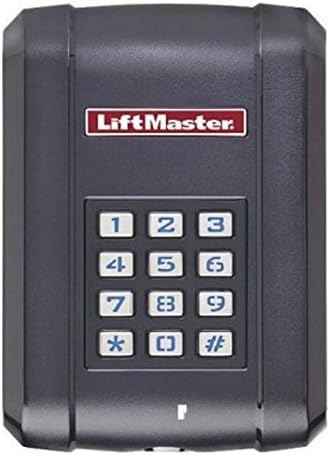



There are no reviews yet.